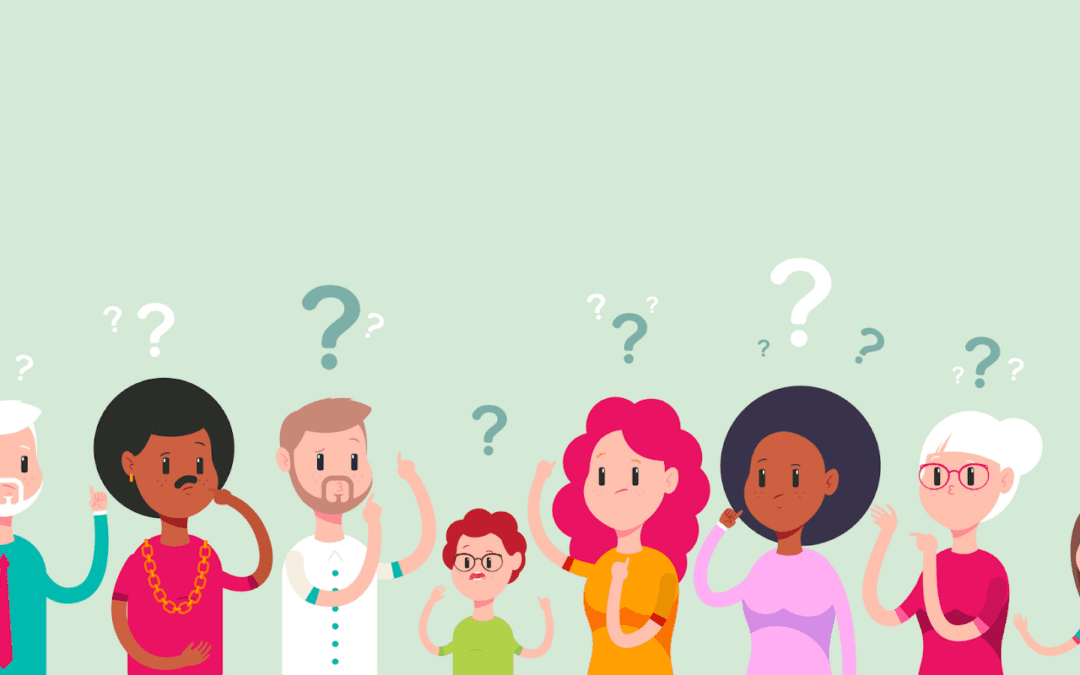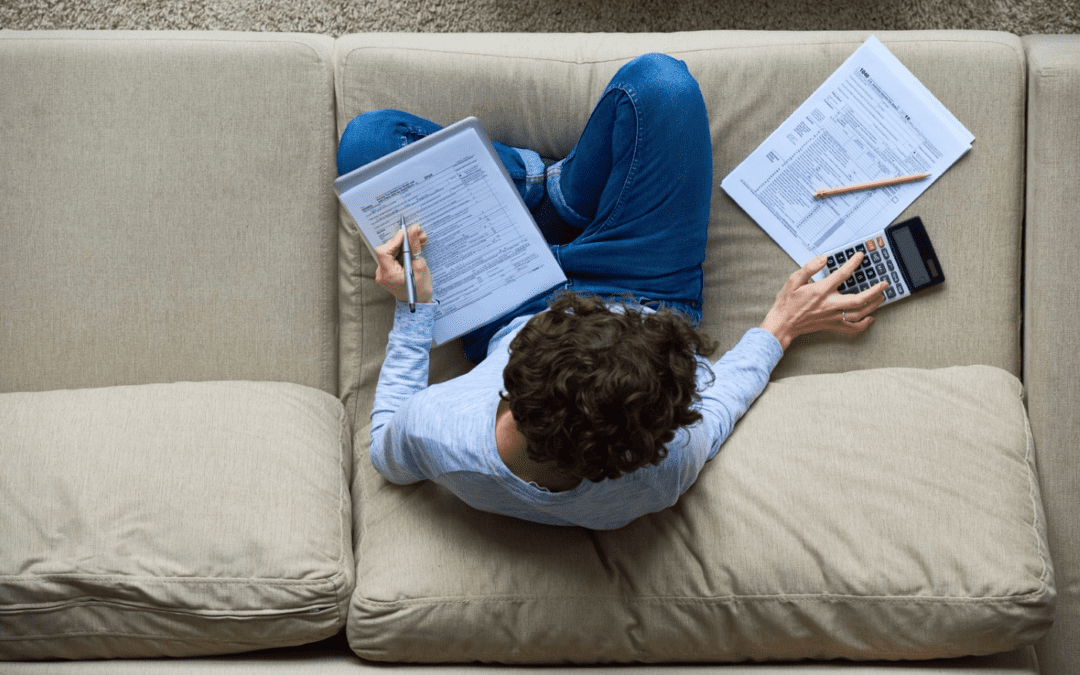Checking the status of any return is very easy to accomplish. Below are the steps in the program to ensure your statuses are up to date and correct.
- Inside the program – please go to Communications >> Get Acks & Updates or Click the “Get Acks & Updates” button on your dashboard.
- A communications window will pop up, and connect to the EFC to see if any available Acks are awaiting retrieval.
- Once the communications session is successful, close the communication window.
- There will be a box that will appear that will process the acknowledgements (a blue progress bar will show up) – once it’s complete it will disappear
- You can enable automatic printing of acks by doing so in your Setup Assistant under the “General Options”
Now, since you have your most up to date info on your acknowledgements, you can select on your keyboard CTRL+Q. This will bring up the Return Query. Enter in the SSN that you are inquiring about and look below for the return information. If there is a rejection, click on the “Rejects” tab and look for the explanation regarding the return.
If you need further assistance, please give us a call at 563-387-8900 or email us at support@ultimatetax.com.