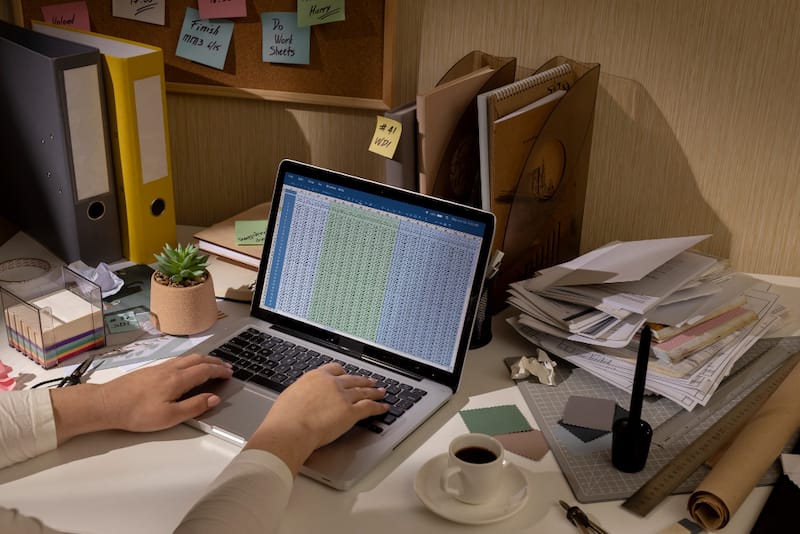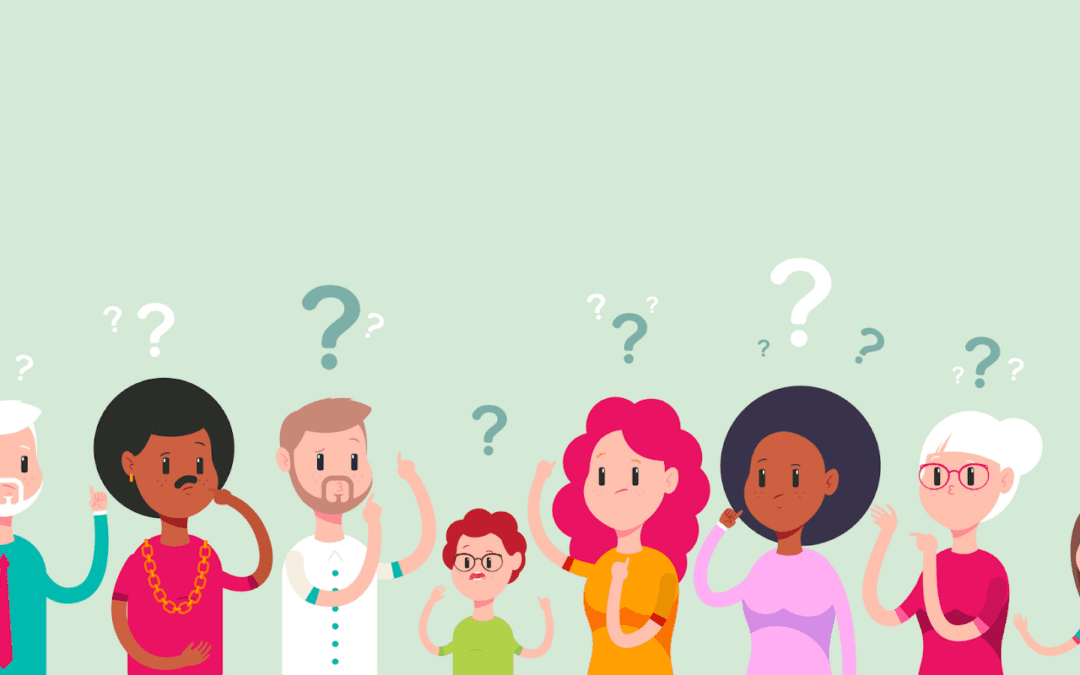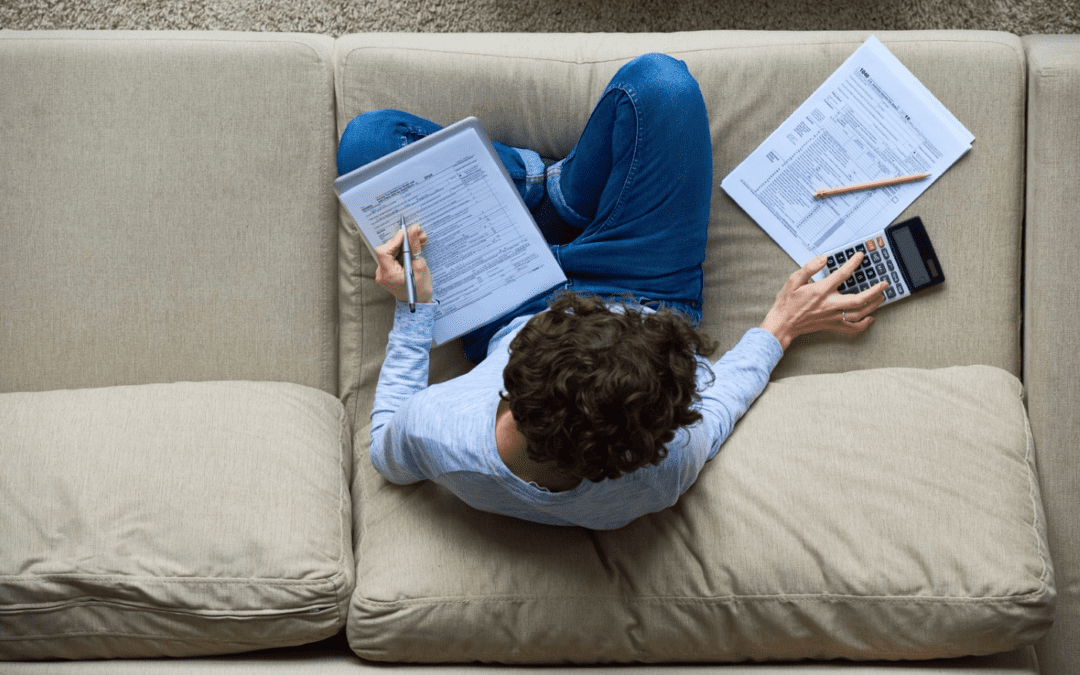The IRS has announced that you can now renew and apply for your 2015 Preparer Tax Identification Number (PTIN)! You may login to the IRS Online System here and renew, apply or update your current account information. Will also have the ability to receive alerts from the IRS Return Preparer Office and view your credits for continuing education.
A PTIN is required for anyone who is paid to prepare or assist in preparing tax returns. It is used to confirm the identity of all tax professionals including enrolled agents and CPAs.
If you are applying for your PTIN here are the instructions you need directly from the IRS. Simply use the link above to complete these 4 steps;
- Create Your Account First, you must create an account by providing your name, email address and security question information. The system will then email your temporary password, which you will change when you go back to enter your information in the PTIN application.
- Apply for Your PTIN You will complete the online application by providing personal information, information about your previous year’s tax return, professional credentials, and more as shown above.
- Pay Your Fee The application will transfer you to our partner bank where you will make your payment of $64.25 by credit card or direct debit.(The PTIN renewal fee is $63)
- Get Your PTIN After the bank confirms your payment, your PTIN is provided online.